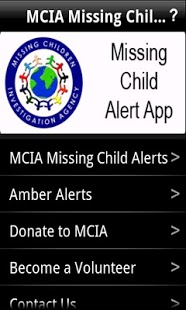MCIA Missing Child Alert 2.0.1
Free Version
Publisher Description
Created as a public service, the MCIA Missing Child Alert App features missing children alerts for the United States, United Kingdom, Canada and other nations. When an MCIA senior investigator or other supervisory investigator is working an active case, alerts and information will be posted on this app with information on how you can help. We temporaily removed the Amber Alert feed from our app. The feed we were utilizing was cluttered with ads. As soon as we gain access to a reliable feed we will reactivate the Amber Alerts on the app.
The Missing Children Investigation Agency (MCIA) is a 501(c)3 public benefit nonprofit organization. MCIA is an international network of investigators and former military and law enforcement volunteers who actively investigate instances of missing, abducted, runaway, and kidnapped children as well as instances involving child trafficking and abuse. MCIA does not charge for these investigative services. MCIA works exclusively for the child. The child is our client, not the parents or any other party. This allows MCIA to work purely towards the best interests of the child.
About MCIA Missing Child Alert
MCIA Missing Child Alert is a free app for Android published in the Chat & Instant Messaging list of apps, part of Communications.
The company that develops MCIA Missing Child Alert is First Run Publishing LLC. The latest version released by its developer is 2.0.1. This app was rated by 1 users of our site and has an average rating of 4.0.
To install MCIA Missing Child Alert on your Android device, just click the green Continue To App button above to start the installation process. The app is listed on our website since 2012-01-23 and was downloaded 9 times. We have already checked if the download link is safe, however for your own protection we recommend that you scan the downloaded app with your antivirus. Your antivirus may detect the MCIA Missing Child Alert as malware as malware if the download link to com.v1_4.B50290DED7B71D430FDC8225.com is broken.
How to install MCIA Missing Child Alert on your Android device:
- Click on the Continue To App button on our website. This will redirect you to Google Play.
- Once the MCIA Missing Child Alert is shown in the Google Play listing of your Android device, you can start its download and installation. Tap on the Install button located below the search bar and to the right of the app icon.
- A pop-up window with the permissions required by MCIA Missing Child Alert will be shown. Click on Accept to continue the process.
- MCIA Missing Child Alert will be downloaded onto your device, displaying a progress. Once the download completes, the installation will start and you'll get a notification after the installation is finished.